10 MCP Servers That’ll Change How You Work
Transform Your AI Workflow in Minutes
Remember that moment when you realize you’ve been doing something the hard way for years? That’s exactly what happened to me last Monday. I’d been spending hours every day manually transferring data between Claude and my various tools – GitHub, Slack, my database, you name it. “There has to be a better way,” I thought, staring at my screen after yet another copy-paste marathon.
That’s when I discovered Model Context Protocol (MCP) servers. And let me tell you, it’s like someone just handed me the keys to a Ferrari after I’d been pushing a shopping cart uphill. By Friday evening, I had Claude seamlessly connected to all my essential tools, and my productivity had gone through the roof. We’re talking about automating tasks that used to eat up half my day.
If you’re like me, constantly jumping between different applications while working with AI, you need to hear about MCP servers. In this guide, I’ll walk you through the top 10 MCP servers that transformed my workflow – and will transform yours too. From managing files to automating social media, these tools are about to make your colleagues wonder if you’ve hired a secret team of assistants.
What Exactly Are MCP Servers, Anyway?
Before we dive into the good stuff, let’s clear up what MCP servers actually are. Think of them as bridges between Claude (or any AI assistant) and your digital tools. They’re lightweight programs that speak both “AI language” and “tool language,” translating between the two so they can work together seamlessly.

MCP servers act as intelligent bridges between AI and your tools
Here’s the beauty of it: Once you’ve set up an MCP server, Claude can directly interact with your tools without you lifting a finger. Need to check what’s in a specific folder? Claude can do that. Want to push code to GitHub? Claude’s got you. Need to send a Slack message? Yep, Claude can handle that too.
The Model Context Protocol is an open standard created by Anthropic, and it’s catching on fast. Already, major players like OpenAI are announcing support for it. But enough with the theory – let’s get into the servers that’ll actually change how you work.
1. File System MCP Server: Your Local File Wizard
This was the first MCP server I installed, and honestly, it was life-changing. The File System MCP server gives Claude direct access to your local files and folders. No more copy-pasting file contents or manually creating directories.
Why It’s Awesome:
- Read and write files instantly
- Create complex folder structures with a single command
- Search through thousands of files in seconds
- Automate file organization and cleanup
Setup is ridiculously simple. After installing Node.js, you just run a few commands, update your Claude Desktop config, and boom – Claude can now manage your files like a pro. I use it every day to organize my downloads folder, rename batches of files, and even generate reports from my local data.
2. GitHub MCP Server: Code Management Made Easy
As a developer, this one’s a game-changer. The GitHub MCP server connects Claude directly to your GitHub repositories. Imagine having an AI assistant that can create branches, commit code, open pull requests, and even review code – all through natural conversation.

Seamlessly manage your GitHub repos through Claude
What Makes It Rock:
- Create and manage repositories
- Push commits with meaningful messages
- Open and merge pull requests
- Review code and suggest improvements
- Track issues and project boards
I’ve cut my GitHub management time by at least 70%. Now, instead of switching between Claude and GitHub’s web interface, I just tell Claude what I need: “Create a new branch for the login feature and commit these changes.”
3. Slack MCP Server: Chat Automation Hero
If your team lives in Slack like mine does, this server is indispensable. The Slack MCP server enables Claude to read channels, send messages, manage threads, and even add reactions. It’s like having a super-intelligent bot that actually understands context.
What’s Great About It:
- List and monitor channels
- Post messages to specific channels
- Reply to threads with context
- Add emoji reactions
- Retrieve channel history
- Get user profiles
My favorite use case? Daily standup automation. Claude can gather updates from various tools and post a comprehensive status update to our team channel. It’s saved me 20 minutes every morning.
4. Google Sheets MCP Server: Spreadsheet Automation
Spreadsheets are the backbone of many workflows, and the Google Sheets MCP server turns Claude into a spreadsheet wizard. Whether you’re tracking expenses, managing inventory, or analyzing data, this server makes it effortless.
Why It’s a Game-Changer:
- Create and update spreadsheets automatically
- Perform complex calculations without formulas
- Generate reports and charts
- Import data from multiple sources
- Automate data entry and validation
Just last week, I had Claude analyze three months of sales data, identify trends, and create a visual report – all in about 5 minutes. What used to take me hours now happens while I grab coffee.
5. Email MCP Server: Inbox Zero, Finally
The Email MCP server transformed how I handle communication. Claude can now compose, send, and manage emails with attachments. It’s particularly brilliant for those repetitive emails we all hate writing.

Let Claude handle your email overflow intelligently
Key Features:
- Compose and send emails to multiple recipients
- Add attachments automatically
- Search and organize your inbox
- Draft responses based on context
- Schedule emails for optimal timing
My morning routine now includes having Claude summarize overnight emails and draft responses to routine inquiries. It’s like having a personal assistant who never sleeps.
6. Brave Search MCP Server: Web Intelligence at Your Fingertips
This server connects Claude to the entire internet through Brave’s search API. Unlike standard web searches, Claude can now fetch real-time information, verify facts, and compile research from multiple sources.
Why You’ll Love It:
- Real-time web searches
- Multi-source information gathering
- Fact-checking and verification
- Competitor analysis
- Trend monitoring
I use it constantly for market research and staying updated on industry trends. Claude can search, summarize, and present findings in a fraction of the time it would take me manually.
- MCP servers bridge the gap between AI and your tools
- Setup is simpler than you think – usually just a few commands
- Each server unlocks specific capabilities for Claude
- The productivity gains are immediate and significant
- You can run multiple servers simultaneously
7. PostgreSQL MCP Server: Database Dynamo
For anyone working with databases, this server is pure gold. The PostgreSQL MCP server gives Claude direct access to your database, enabling complex queries, data analysis, and even schema modifications through natural language.
What It Can Do:
- Execute SQL queries with plain English
- Analyze data patterns and trends
- Generate reports from database content
- Perform data migrations
- Optimize query performance
I recently asked Claude to “find all customers who made purchases in the last 30 days but haven’t opened our emails” – it generated and executed the perfect SQL query in seconds.
8. Memory MCP Server: Context That Persists
One limitation of AI assistants is they forget everything between sessions. The Memory MCP server solves this by giving Claude persistent memory across conversations. It’s like upgrading from a goldfish to an elephant.
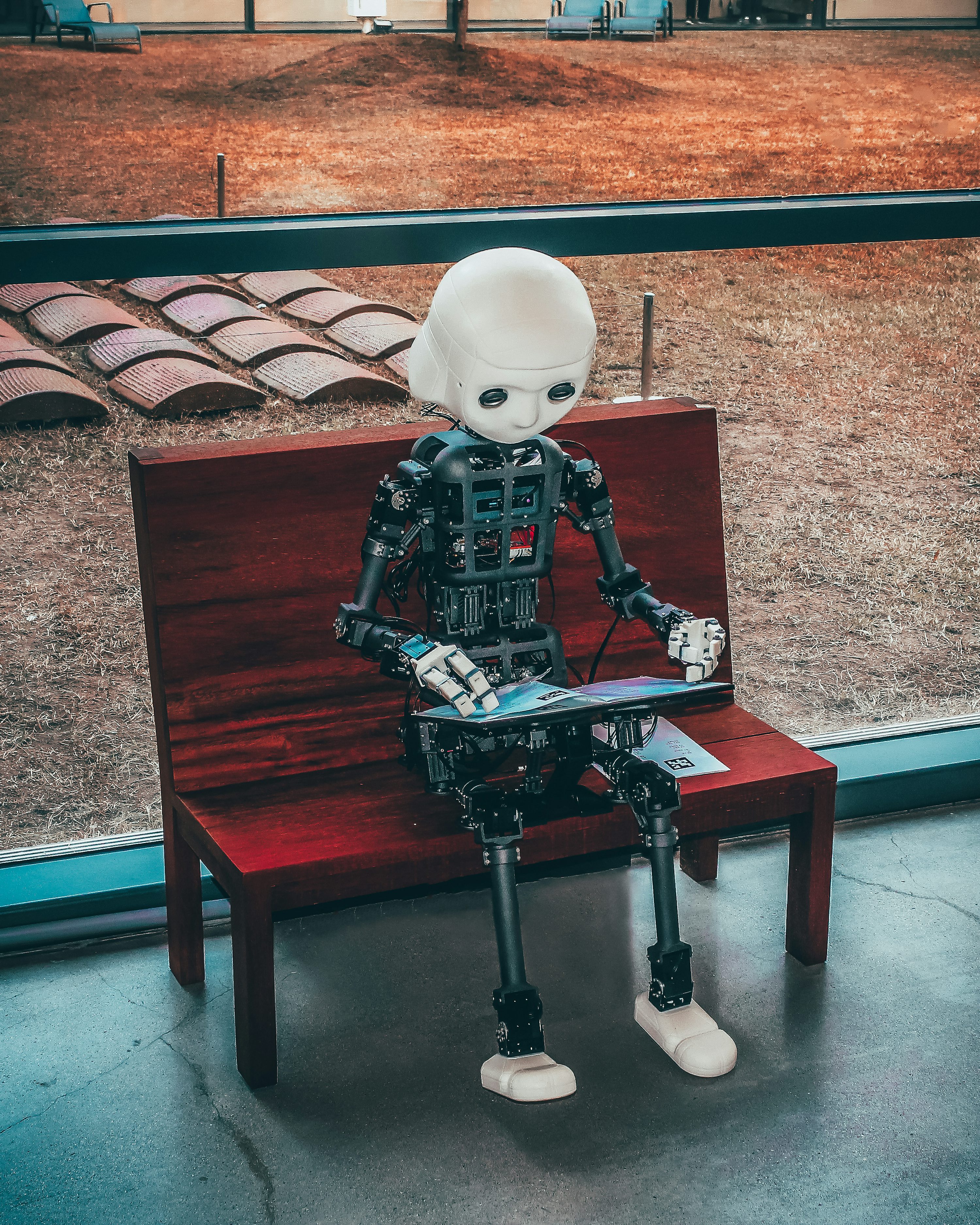
Give Claude a memory that spans across sessions
Game-Changing Features:
- Store context between conversations
- Remember user preferences
- Track ongoing projects
- Maintain task lists and priorities
- Build knowledge bases over time
Now when I return to a project after a week, Claude remembers exactly where we left off. No more re-explaining context or losing brilliant ideas between sessions.
9. Google Maps MCP Server: Location Intelligence
This unexpected addition to my toolkit has proven incredibly valuable. The Google Maps MCP server enables Claude to work with location data, calculate routes, and provide geographical insights.
Surprising Uses:
- Plan optimal routes for deliveries
- Analyze location-based data
- Find nearby services or businesses
- Calculate distances and travel times
- Coordinate location-based tasks
Last month, I had Claude optimize delivery routes for our local business, reducing drive time by 30%. Who knew an AI assistant could be a logistics expert?
10. Home Assistant MCP Server: Smart Home Genius
The future is here, folks. The Home Assistant MCP server connects Claude to your smart home devices. Lights, thermostats, security cameras – Claude can control them all through natural conversation.
Mind-Blowing Capabilities:
- Control smart devices with voice commands
- Create complex automation routines
- Monitor home security
- Optimize energy usage
- Troubleshoot device issues
My favorite automation? “Claude, I’m going to bed” – and it turns off lights, locks doors, sets the alarm, and adjusts the thermostat. Living in the future has never been easier.
Setting Up Your MCP Server Arsenal
Getting started with MCP servers is surprisingly straightforward. Here’s your quick-start guide:
- Install Node.js if you haven’t already
- Install Claude Desktop (the latest version supports MCP)
- Choose your first server (I recommend starting with File System)
- Run the installation command (usually just npm install)
- Update your Claude config file (located in your Claude Desktop settings)
- Restart Claude and start automating!
Pro tip: Start with one or two servers and gradually add more as you get comfortable. Each server opens new possibilities, but it’s better to master a few than be overwhelmed by many.
The Future of AI-Powered Productivity
Looking back at my pre-MCP workflow, I can’t believe how much time I wasted on manual tasks. These 10 MCP servers have transformed Claude from a helpful chatbot into the central hub of my digital workspace.
The best part? This is just the beginning. With more MCP servers being developed every week, the possibilities are expanding rapidly. Soon, there won’t be a single tool or service that Claude can’t integrate with.
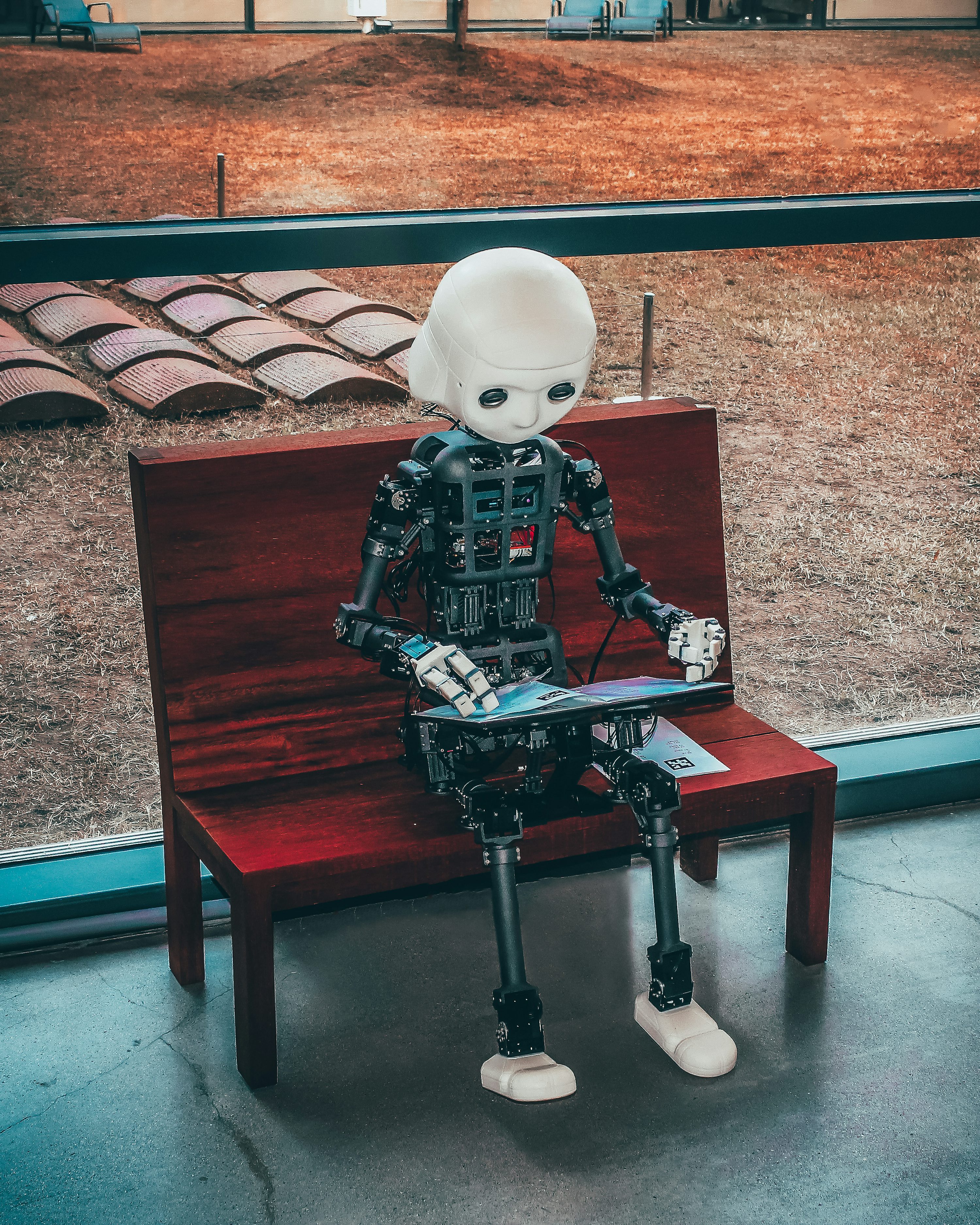
The future of work is AI-integrated and beautifully automated
- Pick 2-3 MCP servers that match your biggest pain points
- Set aside 30 minutes for installation (it’s really that quick)
- Start with simple tasks and gradually increase complexity
- Join the MCP community to discover new servers and use cases
- Share your success stories to help others transform their workflows
The productivity revolution is here, and MCP servers are your ticket to joining it. Whether you’re a developer, marketer, researcher, or entrepreneur, there’s an MCP server that can transform how you work.
So, what are you waiting for? Pick your first MCP server, set it up, and prepare to be amazed. Your future self will thank you – and wonder how you ever managed without it.
Want to dive deeper into the world of MCP servers? Here’s how to connect with me and the growing community:
- 📧 Email: oi@aigeezer.com
- 🐦 Twitter: @aigeezeruk
- 📘 Facebook: AI Geezer UK
- 📸 Instagram: @aigeezeruk
- 📹 YouTube: AI Geezer UK
Let’s revolutionize our workflows together!